This page will cover how to use some of the more advanced features that go into making articles on the wiki. If you are not familiar with source editing you can find out how to here.
Templates
Templates are used to display the same information across multiple pages and to standardize the formatting of the same information on pages for similar content.
Templates are located in the Template: namespace: their pages are prefixed by Template: followed by the template's name, e.g. Template:In use. To add a template to a page, type the template's name between {{ }}. The template's name is the text after the colon symbol, e.g. the name for {{Template:In use}} is In use, so typing {{In use}} would add that template to a page.
If you are not sure what templates you should use on a page then it is a good idea to check out existing articles for similar content to see what templates are used on them. You can also look at the template's page for documentation of how it should be used. Templates can be put into different parts of a page and more complex templates, such as infoboxes, contain fields that must be filled out.
An extensive list of templates can be found in Star Citizen:Templates.
Categories
Categories group together pages and images which are related. They are helpful for maintenance and navigating the wiki. Categories can be added while editing a page, in a similar way to adding a file. Categories must always be added at the very bottom of a page, after the navplates and SEO templates. Start to type with [[Category: and categories matching what you have written will be displayed. Select the category you want to add.
You can also add and remove categories while editing a page. Finding and adding a category is done in the way as previously mentioned. Click the bin icon to remove a category that is already present on the page. You can check what should be added to a particular category by looking at the category's page in the Category: namespace, e.g. Category:Pledge ships.
You can create a new category by making a new page with the prefix Category:. Add Template:Category header to the new category page and fill out the template to document what should be put into the category.
Some templates like infoboxes or hatnotes put pages in categories automatically
Tables
Tables can be made much more complicated than described in the basic guide. See the full table guide for details.
References
References should be included to show sources for the information included on pages about future content and for facts about released content that are hard to verify. Generally only official CIG sources should be used in citations. Use one of the existing templates to create your citation, depending on the origin of the source you want to cite. Some commonly used templates are listed below; check the template's page for information on how to fill it out.
- Template:Cite RSI - for sources that comes from the RSI website (robertsspaceindustries.com)
- Template:Cite Jump Point - for sources that comes from the Jump Point magazine.
When a page includes citations it should have a section that displays all the sources used. This section should be placed at the end of the page, before any navboxes but after other content. To make this section simply add the following to the page:
==References==
{{Reflist}}
Redirects and disambiguation
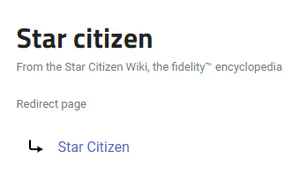
Redirects take the reader to a specified target page when they are searched for or clicked on. For example the redirect RSI would take the user to the Roberts Space Industries page if clicked on a page linking RSI or they searched for the abbreviation.
While wiki pages should always use correct in-game names, redirects are used to help make navigating the wiki easier. They can be created for commonly used misspellings/abbreviations for content so that players are direct to the content they are searching for.
Creating a redirect is done by creating a new page. This adds the text:
#REDIRECT [[Insert text]]
Replace Insert text with the name of the page you want to redirect to.
Disambiguation pages are another type of page which aid in navigating the wiki. Sometimes a potential search term may refer to multiple articles - in this case, it is helpful to create a disambiguation page that lists the pages that the reader may be looking for. See Star Citizen:Style guide/Disambiguations for information on how to create these pages.
See also
- Star Citizen:Style guide
- Star Citizen:Template policy
- Star Citizen:Style guide/References and citations
- Star Citizen:Redirect