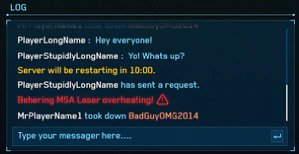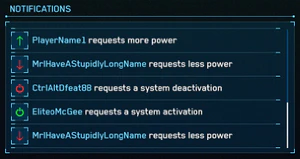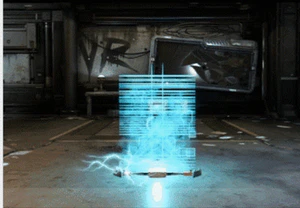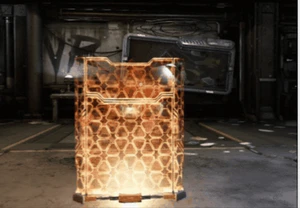| |||||||||||||||||||||||||||||||||||||||
| Shields and Management | |||||||||||||||||||||||||||||||||||||||
|---|---|---|---|---|---|---|---|---|---|---|---|---|---|---|---|---|---|---|---|---|---|---|---|---|---|---|---|---|---|---|---|---|---|---|---|---|---|---|---|
| Series | Design | ||||||||||||||||||||||||||||||||||||||
| Type | Transmission | ||||||||||||||||||||||||||||||||||||||
| ID | 14489 | ||||||||||||||||||||||||||||||||||||||
| Published | 2015-02-07 | ||||||||||||||||||||||||||||||||||||||
| Source | Shields and Management | ||||||||||||||||||||||||||||||||||||||
| In the series | |||||||||||||||||||||||||||||||||||||||
| |||||||||||||||||||||||||||||||||||||||
Greetings Citizens,
Shields are an iconic part of science fiction drama – if there’s a spaceship involved, chances are that shields are involved. Whether someone is redirecting power to the forward shield or reporting to their commanding officer that shields are seconds away from failing, their existence has become an unquestioned piece of standard equipment in future worlds.
In space game design, shields serve another purpose. In their earliest iterations, like the original Wing Commander, shields were a way to alter gameplay significantly from traditional air combat encounters. Players could engage the enemy safe in the knowledge that there was a regenerative buffer should they suffer damage… meaning that head on attacks and other maneuvers were suddenly more of a viable option.

As space sims ‘grew up’ they adopted varying systems of shield management. Players could live their own microcosm of Star Trek’s “she needs more power!” moments by changing how much energy went to individual systems (typically shields, engines and weapons.) Shield management is the perfect distillation of the high stakes strategy and anticipation of space combat, gambling your life and your crew on the next move your opponent will make. There’s a lot going on in those tense moments, weighing resources against reality to squeeze out those few extra moments that can mean the difference between victory and defeat.
Which is to say: shield management is a pretty important thing to get right in Star Citizen! As we hope to go deeper into a science fiction world than ever before attempted in gaming, we know we need a comprehensive shield system that goes beyond ‘shields up’ versus ‘shields down.’ It’s an incredibly important thing to get right, and the task ahead of the design team is to define all the little pieces that will begin to add up to those memorable moments.
Today, shield and power management in Arena Commander may seem simplistic… but it’s going to get much, much more interesting!
Shields in Star Citizen
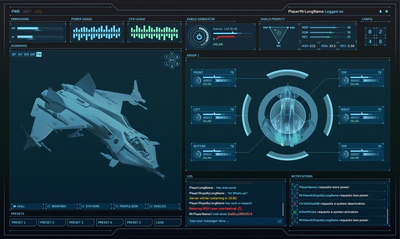
In Star Citizen, shields react uniquely depending on the kinds of forces they are deflecting, with energy weapons being absorbed entirely (chipping away faster at the health of the shields) or with ballistic weapons simply being slowed to weaken the impact that does make it through (inflicting reduced but lasting damage). The higher power shields specialize by splitting that output among multiple faces, and by better deflecting splash damage, for example. Augmentation items can be used to push these effects even further, or to find a middle ground relative to the more standard shield setups.



We’ve just completed the first round of variant shield generators, representing 2 variant styles with size 1-4 models available. When setting these generators up, we first roughed out a general set of variant styles to help set a baseline for how they’ll perform in game. After that, we brought in David and Will to help us sort out which of our component manufactures would really be producing these kinds of equipment.
Here are some of the high-level shield variations we’ve been thinking of. Not all of these are built out, but it serves as a reference point when helping to figure out who makes what:
- MILITARY – High Damage, High Recharge, High Power Use, High Signal
- STEALTH – Low Damage, Low Power Use, Low Signal
- CIVILIAN – Everything’s Even
- RACER – Low Damage, Rapid Recharge
- INDUSTRIAL – High Damage, Low Recharge, Low Power Use, High Signal
- OUTLAW – Weird Stuff – Vampire Shields, Flux Shields, etc.
Next, manufactures were assigned to the high-level ideas:
- MILITARY – Gorgon Defender Industries
- STEALTH – Ascension Astro (or Lightning Power LTD)
- CIVILIAN – Seal Corp (Average), Behring (high end)
- RACER – Yorm
- INDUSTRIAL – Basilisk
- OUTLAW – SternenKatzen
Now on to the variant styles. These are the 6 styles we’ve started to build out and get ready for use, along with their high-level role and assigned manufacture.
- RAPID CHARGE – Low recharge delay and high recharge value, offset by weaker base shields with lower HP. – Racer (Yorm)
- DURABLE ITEM – Reinforced components with strong component HP and boosted shield HP at the expense of a higher signal. – Industrial (Basilisk)
- DIRECT DAMAGE SHELL – Improved direct fire absorption with reduced splash damage absorb. – Civilian (Behring or Seal)
- SPLASH DAMAGE GUARD – Improved splash damage absorption with reduced direct fire absorb. – Civilian (Behring or Seal)
- SECOND SKIN – Improved overall damage absorption with higher power draw. – Military (Gorgon)
- HARD LIGHT – Substantially improved shield HP and absorption with increased Heat generation. – Military (Gorgon)
After this, we went over the actual art assets that will be used for the new generators, and for the new shields being added with 1.0.2, we decided that Seal Corp would be the best fit. Now, with the design, art, and fiction for these shields all lined up, we end up with the new Seal Corp INK-Mark and INK-Splash Shield Generators.
The INK-Mark represents the Direct damage style, with the INK-Splash filling the Splash Damage style. As their style describes them, they’re each tuned to improve their performance against a specific type of incoming damage. Direct damage variants will have higher absorption from direct kinetic, energy and distortion damage, while it’s splash-absorption for each damage type is reduced. Similarly, the splash damage variants will be the inverse, with boosted splash kinetic, energy, and distortion absorption.
If you’re having trouble with missiles, a Splash Damage variant shield will help give you some extra breathing room to return fire. If you can dodge missiles well enough, and want more head-to-head fighting power, the Direct Damage variants will be ideal, taking some of the punch out of your enemies guns. In the end, it’s all about the operator having enough choices to make their ship fit their playstyle.
These new shields are also just the first of many variants for not only shields, but any ship component. We’re taking a similar approach to each major component, starting with a few core variants, and building a foundation to help guide future variants both in terms of their performance and their lore.
Zane and Brandon are working to bring increased levels of control to the shield systems, from the interfaces that allow players to manually prioritize their shields, to the use of presets to switch quickly in the heat of battle, to the more advanced kits which can throttle power for individual shield faces. This will open up opportunities for stealth ships to ease into a situation without announcing themselves, or for the truly desperate to push their shields, coolers, and power plants to the breaking point in the fight to survive.
With Multi-Crew just over the horizon, we’re continuing to look at ways to make shield gameplay more cooperative and more active to benefit those interested in putting in the effort to reap the rewards. A ship decked out with high output shields, custom augmentations, and shield-boosting mastery can effectively run as a defensive screen for a friendly ship, with maximum effectiveness coming from tight formations of focused players covering each other’s blind spots.
Management of shields
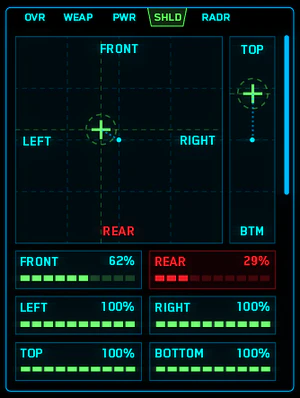
Shield Management Today
Current shield management is handled through a dedicated context on the CVI (Combat Visor Interface), or on a Multi-Function Display. Here, one can redistribute the allocation of power to each of the various shield faces, as well as monitor the status of each shield face. Shield allocation is handled by positioning the allocation pips for both your ship’s longitudinal and vertical axes.
Shield Management Tomorrow
But that’s just the start! We are currently developing a much more comprehensive system, which will premiere on multi-crew ships (before being adopted back to single seaters.)
The multi-crew shield management screen allows a support crew member to manage both the shield generators installed on this ship and any shield segments generated. The multi-crew shield management screen also allows from more granular control of the ships shield generators. A mockup of the shield management screen is included, which breaks down into several individual pieces.
Action Shelf

The Action Shelf shows all available actions as tabs much like the way the management pages are shown on the single-pilot ship HUDs. The Action Shelf consists of the following:
- ACTION TABS: The actions available to this station – usually limited to three actions. Each shows an acronym for the action the tab represents i.e. PWR for Power Management
- USER DETAILS: This section shows who is logged on to the action
- SETTINGS: Opens a settings panel
Ship Information Section
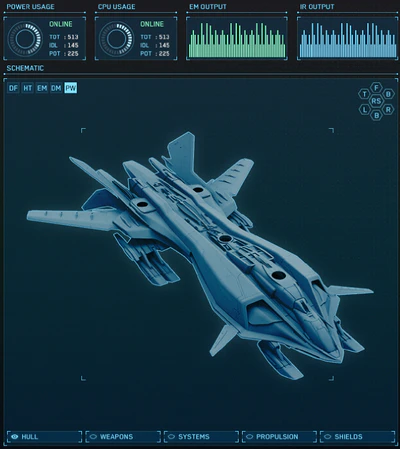
This is your overall view of a ship’s shield situation. It shows the general ship information, of use to any crew member. The 3D schematic shows a holographic view of the ship including components, shield segments and hull damage, which the player will be able to maniupate by dragging and dropping the mesh. Rotate, zoom and pan! The player will also be able to select objects by left-clicking. Objects so selected will indicate the status of individual components.
Information included in the ship information section is as follows:
- POWER USAGE: Shows the condition of the power plant, whether it is online or offline, the total power points available, the current idle usage and the potential power usage (if all components are active.)
- CPU USAGE: Shows the ships’ CPU usage and load, whether online or offline, the total CPU cycles available, the current idle usage and the potential CPU load (if all applicable components are active.)
- IR AND EM OUTPUT: These function exactly as the IM and EM output meters on the AC ships HUD. Each bar shows the ships current EM or heat output. The minimum bar value represents zero (i.e. no heat or all power is off) and the maximum bar value represents the highest potential heat or EM output for that ship with all fitted components active. As a predetermined amount of time expires a new bar is added to the graph and the other bars shift to the left.
Presets
Each action has five presets allowing the player to save their current configuration or recall a saved one. They may also import presets from ships of the same type. This will allow pilots to have favorite options selected depending on the situation. Want more power to the shields when you’re in an asteroid field? Or want a setting that reduces your power entirely for a quick escape? The presets let you make these choices quickly!
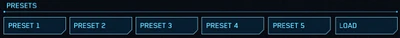
Generator Info

This section shows all the shield generators installed on the player’s ship and allows the player to tweak their performance. The Generator Info pane further divides into several subsections.
Installed Generators: In this example, there are four slots here which can be taken up by shield generators. This allows the player to gain basic generator information at a glance. This section shows:
- If the generator is powered on or off
- If the generator is disabled or destroyed
- The current damage level of the generator
These buttons can be selected to show more information about the highlighted generator. Once selected the panel to the right is filled with additional information:
- The name of the generator
- Heat levels
Generator Priority: The player may also set the performance priority of the generators with the caveat that increasing performance in one area reduces the effectiveness of the other two. There are three attributes the player can tweak:
- MAXIMUM SHIELD POINTS (MSP): The amount of shield points that the generators have to distribute between all shield segments. Although this increases the strength of the shields it also puts more pressure on the power plant which must spend more of its time and output regenerating the shields.
- SHIELD REGENERATION (RGN): This is the amount of points the shields regenerate per “pip”. Increasing this reduces the time it take to take the shields back to full health when damaged.
- SHIELD RECOVERY (REC): When a shield segment is taken down it requires time to recover i.e. before the regeneration starts. During this time the players’ ship is vulnerable. Increases this attribute reduces the amount of time needed to the shields to recover.
Generator Priority Example
This example assumes that the player has a single shield generator capable of generating 100 shield points. It recharges at 10 shield points per second and has a recovery time of 2 seconds. In the default position the bars are shown at 33% each.
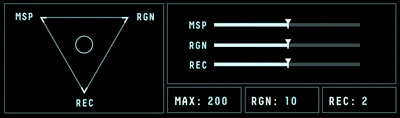
If the player fully prioritizes the MSP attribute by 25% the RGN and REC are both decreased by 12.5% each
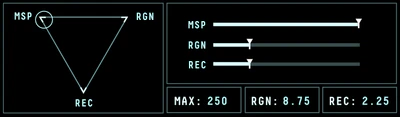
Shield Segments
This section allows the player to manage up to six shield segments and allows the same functionality seen on the single-player ship HUD.
- CHANGE PRIORITY LEVELS: The player can prioritise a particular segment by modifying the slider. Increasing the priority of a shield segment takes the required shield points from all adjacent segments but does not require any more power to achieve.
- REINFORCE: Reinforcing a segment allows that segment to exceed its normal maximum limit. This is achieved by shunting shield points from all other segments. This is not a safe procedure and draws additional power from the plant equal to the amount of shield points transferred.
- BOOST: The player can boost the regeneration of a shield segment. This draws power directly from the plant to achieve the boost.
Social
Social?! That’s right: on larger ships, you will want to interact with a crew of friends and NPCs to balance shields as needed. Imagine your buddy reporting his shield has taken a hit and his turret is now unprotected… so you can reroute power to cover him quick!
In addition to the standard flight log, the social panel will display messages relating to actions: player requests, damage to ships or weapons and critical component states. Notifications are requests or commands from other players which appear as selectable buttons in the list. Each button has the following attributes:
- An icon indicating the action required. For example a power on/off request would appear as a power icon.
- The name of the player that sent the request
- A brief description of the action requested
Selecting a request opens the request window where the operator may accept or decline the request. That’s our vision for shield management in future iterations of Arena Commander. The hope is that it will be both simple and complex: easy to pick up, hard to learn. And as ships get larger, we see it as an opportunity to encourage players to work together to better crew a ship… and to have the experiences they’re craving after a lifetime of seeing multicrew ships in films and on television!
Under the hood


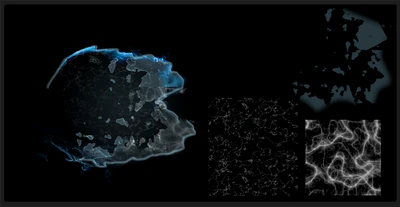
That’s all well and good, but how do our shields work, deep down? With the current implementation, we keep track of up to 32 simultaneous hits on each ship that are rendered onto a bespoke shield mesh. An impact wave is generated and mapped onto the shield mesh for each hit based on the hit’s parameters, and by applying a variety of 4 dimensional coherent noise/gradient patterns, we are able to make the effect propagate smoothly over the shield’s surface.
We plan to overhaul the effect soon though, to address some of its existing limitations and add features requested by Chris Roberts. The biggest change involves dynamically generating the shape of the shield every frame using the existing art and physics meshes. This will allow the shield to wrap more tighter around every part of the ship, morph to match animating parts such as turrets and engines, and adapt to changes in the ship’s silhouette due to parts being blown off. It will also simplify ship setup as we will no longer need to manually create a UVW-unwrapped shield mesh for each ship.
To improve the scalability of the effect, hit impacts will be accumulated in an off-screen buffer first, then shaded in a deferred pass. This will allow for a larger number of simultaneous impacts, which will be crucial for our larger ships. The noise patterns will also be read from textures instead of being calculated procedurally, to allow for more variety and better artist control.
First Person Shooter
Ships aren’t the only place shields appear in Star Citizen! We are also working on personal shields which can be used in the upcoming First Person Shooter module. In FPS, players are able to deploy a gadget that can protect them from incoming fire. The QDB (Quick Deployment Barricade), also referred to as the Quikcade, can be deployed anywhere it can fit and in any area that has gravity. The QDB has just enough shield power to prevent damage in those critical moments. Players are able to use the QDB as a cover surface as well. The QDB uses the same technology behind shields used by ships, but in a small compact form. Shields take up a lot of energy, so the QDB can’t withstand as much damage as ships because of its portable nature.
While on board a ship, players will find shields being used in many other places. From Hangar bay doors and other blockers within the ships structure, the variety of your encounters while on foot could be vast. How a shield is being powered will determine how much health it has.
What's next?

Beyond what we’ve discussed above, there are a number of improvements to the shield systems that we’ve started to consider, and while these designs aren’t fleshed out yet, this is the perfect place to provide that first glimpse of what is to come.
One such improvement comes from an unexpected place – signature management. Among the necessary pieces for signature management is the relative signals of the environment and other objects that effectively give you something to hide behind, and that same system extends to help describe exactly how the local gases, radiation or ion storm will affect your shields. This gives rise to the player having ways to push back against these adverse conditions, a new element to juggle when deciding how to manage those shield allocations described before. Sometimes it will be enough to push all your shields towards the firefight, but sometimes you’ll need to take into account how weaknesses in one part of the system could affect the performance of the whole… weaknesses derived directly from the core stats of the shield items, meaning that each one will have its own particular balance for you to find. (Score another win for the Arena Commander test bed!)
As the ships we implement continue to get larger, we begin to see opportunities to further physicalize our systems. The strongest elements of Star Citizen give a sense of really existing, functioning such that it can be seen performing its functions, rather than tucked safely away behind a menu or hidden deep within the ship. One way this could be applied to the shield system is by associating shield faces with stabilization emitters, simple little devices placed upon the hull of the ship that conspire to emit an interference pattern which facilitates the movement of energy through the shield system while allowing it to retain its effective shape – all of which is to say that doing damage to an emitter would reduce the health of its shield face, making angle of attack even more important than it already is.
But as long as there’s this snazzy lore for how shields work, why not push it further? Imagine managing shields that behave like a fluid dynamics system, into which you can send impulses to move that energy around, taking a very active role in manipulating even those emitters directly, compensating for damage or preparing for the next onslaught in ways that go well beyond anything your pilot will even understand is happening. Now, while that may not be the direction we end up going at all, it does begin to illustrate the main goal to make these systems deep and involving and proactive.
There could be a Shield Pulse subsystem, in which you sacrifice a great deal of the power sustaining your shields in order to build up a charge, one which will significantly boost those shields for a short time when you release that energy again. This charge-up would gradually increase heat and power signature, making it a balance game for anyone using this to get the upper hand in an ambush before they give themselves away, and the charge could be built up in stages, giving the ambushee the chance to push their shields every time they can break line of sight for a few moments.
We could have a Direct Projection Mode, which takes all of your shield faces and merges them down into only one – leaving you exposed to attacks from all other directions, but strengthening the health and regeneration of the remaining face beyond even the total health you might normally get (energy fields reinforcing each other, you understand). Then the shield operator could aim this singular shield face directly, taking a very hands-on approach to damage mitigation, making a well-oiled machine of a team into a true force to be reckoned with.
And all of that is great, and it’s territory ripe for exploration, but the core of shields (and of SC as a whole) remains in carving out your own experience. Each of these features is designed to layer atop the next, providing a deeper experience to those who seek it while those interested in other things get the tools to have fun without it.
Disclaimer
As with any design post, this article represents our current thinking for the systems covered. All content is subject to change as a result of testing. The numbers provided here represent data that is current as of publication, but which will likely be altered in a number of ways before launch to create the best possible Star Citizen experience.