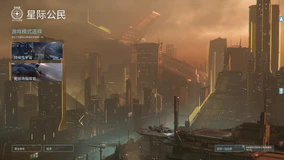
For our community localization volunteers: We now will allow a localized global.ini file to be used for translations and supported by a variety of new fonts. Instructions on how and where to insert translation files into your Star Citizen directories are below.
Localization steps
1. Create a new folder in the following directory: \StarCitizen\LIVE\data\Localization\New Folder
2. Rename the folder to one of the following:
- chinese_(simplified)
- chinese_(traditional)
- english
- french_(france)
- german_(germany)
- italian_(italy)
- japanese_(japan)
- korean_(south_korea)
- polish_(poland)
- portuguese_(brazil)
- spanish_(latin_america)
- spanish_(spain
3. Put your previously translated global.ini file into the new folder.
4. Add one line from below of CVAR into your “user.cfg” file in your \StarCitizen\LIVE folder
- g_language = chinese_(simplified)
- g_language = chinese_(traditional)
- g_language = english
- g_language = french_(france)
- g_language = german_(germany)
- g_language = italian_(italy)
- g_language = japanese_(japan)
- g_language = korean_(south_korea)
- g_language = polish_(poland)
- g_language = portuguese_(brazil)
- g_language = spanish_(latin_america)
- g_language = spanish_(spain)
5. If you encounter the issue of ship computer speech disappearing, please also add the text from below into your “user.cfg” file in your \StarCitizen\LIVE folder
- g_languageAudio = english
6. Launch the game as normal and the localization should work.
Localization Resources
Utilities/Tools:
- Initial localization utility created in May 2020
- "StarCitizen-Helper" forked utility created on Visual Basic .NET May 2020
- "Star Citizen Tools" forked utility created on C# in May 2020
- "StarCitizen-Localization" utility & localizations created on TypeScript & PowerShell in October 2023
Localizations: